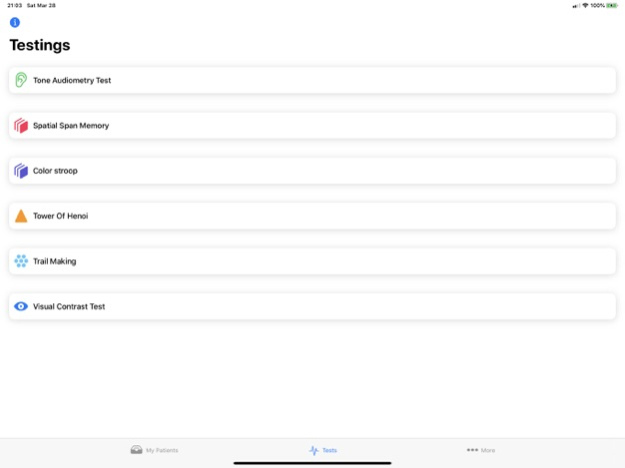Health Connected 2.1
Continue to app
Free Version
Publisher Description
Using the power of HealthKit + ResearchKit + CloudKit: Health Connected allows you to share health data fetched from your iPhone Health app to your families and doctors remotely over iCloud.
(A supported list of Health data to share is located at the bottom of this description)
Simply follow the in-app guide to connect two devices securely with iCloud. You can then sync selected HealthKit data available on their device (from their iPhone's Health app), and your invited doctors and families can view the trend graph and detailed health entries.
Features:
- Account-less: No sign in required. Data and preferences synced through Apple's iCloud service
- Secure Database: iCloud shared database is used to sync the health record from the patient's device to the doctor's device.
- Privacy orientated: No third party databases (only iCloud), no analytical / ad frameworks, developers have no access to your health data.
- Easy control: Quickly remove a share connection when a doctor no longer needs access
- Clear interface: By integrating Apple CareKit, the user interface is made clear and smooth.
About Health Data:
Data has to exist in the iPhone Health app in order for the app to fetch and send. Some data are automatically added like step count from your iPhone; other data, like Oxygen Saturation, has to be added by a third-party device connected to the Apple Health app or manually entered by you.
Supported HealthKit data:
- Oxygen Saturation
- Body Temperature
- Systolic Pressure
- Diastolic Pressure
- Glucose Level
- Respiratory Rate
- vo2Max
- Exercise Time
- Stand Time
- Step Count
Oct 5, 2020
Version 2.1
- Fixed a localization issue
- Redesigned the UI of the Tests view
- Detail view now shows the time of the latest data sync
About Health Connected
Health Connected is a free app for iOS published in the Health & Nutrition list of apps, part of Home & Hobby.
The company that develops Health Connected is Shunzhe Ma. The latest version released by its developer is 2.1.
To install Health Connected on your iOS device, just click the green Continue To App button above to start the installation process. The app is listed on our website since 2020-10-05 and was downloaded 0 times. We have already checked if the download link is safe, however for your own protection we recommend that you scan the downloaded app with your antivirus. Your antivirus may detect the Health Connected as malware if the download link is broken.
How to install Health Connected on your iOS device:
- Click on the Continue To App button on our website. This will redirect you to the App Store.
- Once the Health Connected is shown in the iTunes listing of your iOS device, you can start its download and installation. Tap on the GET button to the right of the app to start downloading it.
- If you are not logged-in the iOS appstore app, you'll be prompted for your your Apple ID and/or password.
- After Health Connected is downloaded, you'll see an INSTALL button to the right. Tap on it to start the actual installation of the iOS app.
- Once installation is finished you can tap on the OPEN button to start it. Its icon will also be added to your device home screen.